Top SEO Tips for Higher Category Page Rankings
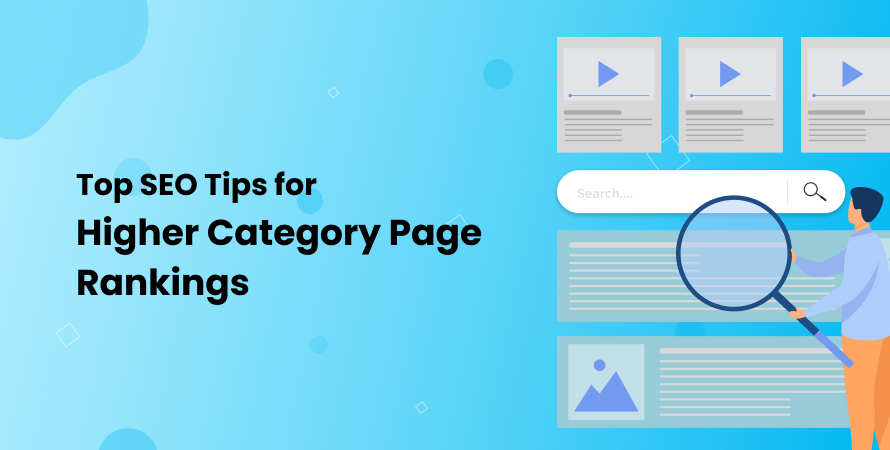


In the world of online shopping, category pages are extremely important. These SEO pages serve as navigation centers, directing users to specific product sections and improving their shopping experience. Optimizing these pages SEO goes beyond just making them look good. It is essential for increasing visibility and attracting more visitors.
This article aims to:
- Discuss why SEO is important for category pages.
- Offer practical tips for optimizing category pages effectively.
- Explore different aspects like enhanced character creation dai, using keywords, optimizing meta tags, and enhancing user experience.
By focusing on these areas, you’ll gain the knowledge needed to improve your e-commerce site’s performance in search engine results.
Understanding Category Pages
What are Category Listing Pages (CLPs)?
Category Listing Pages (CLPs) are pages on an SEO ecommerce site that group products into broader categories. They act as a starting point for users to explore specific product selections. CLPs make it easier for users to navigate the site by organizing products in a way that is intuitive and user-friendly.
The Purpose of CLPs
The main goal of CLPs is to help users find the type of product they are interested in without overwhelming them with too many options at once. By presenting products in larger categories, CLPs provide a clearer overview of what is available and guide users toward their desired items.
What are Product Listing Pages (PLPs)?
Product Listing Pages (PLPs) are pages that display a detailed list of products under specific SEO categories. Unlike CLPs, which focus on organizing products into broader groups, PLPs zoom in on individual items and provide more information about each one.
The Purpose of PLPs
The primary purpose of PLPs is to present users with all available options within a specific category. These pages aim to facilitate easier decision-making by showcasing multiple choices side by side. PLPs typically include product images, brief descriptions, and pricing information to aid purchasing decisions.
How CLPs and PLPs Differ?
While both CLPs and PLPs play important roles in helping users navigate an e-commerce site, they have different functions:
- CLPs: These pages guide users through broad product categories and subcategories. They emphasize organization and structure by presenting products in larger groups.
- PLPs: These pages focus on displaying detailed lists of products within those categories. They prioritize individual items and aim to directly influence purchase decisions.
Understanding these differences is key to optimizing each type of page for better user engagement and search engine optimization (SEO) performance.
Content Optimization Strategies for Category Pages
Creating Engaging Content on Category Pages
Effective content optimization on category pages is crucial for improving both SEO performance and user engagement. Here are key strategies to consider:
Crafting Compelling Product Descriptions
Product descriptions play a vital role in bridging the gap between potential customers and their purchasing decisions. To resonate with users’ needs, page categories, and preferences, product descriptions should be:
- Specific and Detailed: Highlight unique features, specifications, and benefits.
- User-Centric: Address common pain points and how the product solves them.
- Search Engine Optimized: Include relevant keywords naturally within the text.
Example: Instead of a generic description like “High-quality running shoes,” opt for “Lightweight, breathable running shoes designed for long-distance comfort and durability.”
Utilizing Buying Guides
Buying guides are invaluable tools that can assist users in making informed decisions, enhancing their overall experience on your site. They serve to:
- Educate Users: Provide comprehensive information about different products within a category.
- Compare Options: Help users weigh the pros and cons of each product.
- Guide Decisions: Offer tips on what to look for based on user intent.
Example: A buying guide for laptops might include sections like “Top Laptops for Gaming,” “Best Budget Laptops,” and “Laptops with Long Battery Life.”
Enhancing User Engagement through Strategic Content Placement on Category Pages
Encouraging user-generated content such as reviews builds trust and credibility. This strategy not only enhances user engagement but also boosts SEO content for ecommerce.
By focusing on these content optimization tactics, you ensure that your website category pages are not only optimized for search engines but also crafted to meet the needs and expectations of your users.
1. User-Generated Content (UGC)
Allow customers to share their experiences and feedback directly on category website pages. This not only provides authentic insights but also fosters a sense of community.
2. Product Reviews
Featuring reviews prominently helps users make informed decisions based on real experiences.
Balancing informative content with SEO best practices is key. Incorporate relevant keywords naturally within product descriptions and buying guides to align with user intent while maintaining readability.
Strategic content placement, combined with user-generated input, enhances engagement and drives better conversion rates.
Logical Organization of Categories for Improved Navigation and User Experience
Effective site navigation is crucial to providing a seamless user experience. A logically organized category structure helps visitors find what they need quickly, reducing frustration and increasing the likelihood of conversions.
Importance of Logical Organization for User Navigation
A well-organized e-commerce site ensures:
- Easy Discoverability: Users can effortlessly locate the products they are looking for, leading to higher satisfaction and lower bounce rates.
- Enhanced Search Engine Crawling: Search engines can efficiently index your site, improving overall SEO performance.
- Better User Retention: A streamlined navigation system encourages users to explore more categories, increasing time spent on the SEO ecommerce website.
Creating Effective Subcategories Based on Product Commonalities
Subcategories break down broad categories into more specific segments, aiding in better user navigation. When creating web page categories:
- Identify Commonalities: Group products based on shared characteristics such as type, use, brand, or price range.
- Use Clear Labels: Ensure that subcategory names are intuitive and easily understood by users.
- Maintain Consistency: Keep a uniform structure across all categories to avoid confusing the user.
For example, an online clothing store might categorize items into “Men,” “Women,” and “Kids”. Under these broad categories, subcategories like “Tops,” “Bottoms,” and “Accessories” can be created based on product type.
By focusing on logical organization and effective subcategories, you enhance both user experience and search engine friendliness. This structured approach not only makes your site easier to navigate but also improves its visibility in search results.
Keyword Usage in Optimization Strategies for Category Pages’ Visibility in Search Results
Importance of Keyword Placement in H1 and Title Tags for SEO Visibility
H1 tags and title tags play a crucial role in SEO visibility. They signal to search engines what your page is about, making keyword placement within these elements crucial.
Understanding the Role of H1 Tags and Title Tags
- H1 Tags: This is often the main heading of your category page. Including primary keywords here helps search engines quickly understand the page’s topic. For example, if you run an e-commerce site selling electronics, an H1 tag like “Best Smartphones 2023” is more effective than a generic “Products” tag.
- Title Tags: Appearing in search engine results pages (SERPs) as the clickable headline, title tags should also contain relevant keywords. This not only aids search engines but also attracts users’ attention. A well-optimized title tag might look like “Top 10 Laptops for Students | Affordable & High Performance.”
Strategies for Identifying Relevant Keywords for Category Pages
Finding the right keywords involves research and understanding user intent. Here are some strategies for creating best SEO ecommerce site pages:
- Use Keyword Research Tools: Platforms like Google Keyword Planner, Ahrefs, and SEMrush can provide insights into popular search terms related to your products.
- Analyze Competitors: Look at high-ranking category pages from competitors to identify common keywords they are targeting.
- Long-Tail Keywords: These are longer and more specific phrases that users might search for. They often have lower competition and can attract highly targeted traffic. For instance, instead of just targeting “laptops,” consider “best laptops under $500.”
- User Intent Analysis: Understand what potential customers are looking for when they arrive on your category page. Are they seeking reviews, comparisons, or specific product types? Tailoring your keywords to match these intents can improve both relevance and engagement.
By strategically placing relevant keywords in H1 and title tags, and conducting thorough keyword research, you enhance the likelihood of your category pages ranking well in search results, driving more organic traffic to your site.
Meta Tags Optimization Techniques to Improve Click-Through Rates from Search Engine Results Pages (SERPs)
Meta tags play a crucial role in how your category pages are perceived by search engines and users alike. Carefully crafting these elements can significantly impact click-through rates (CTRs) and overall SEO-per-e-commerce performance.
Crafting Compelling Meta Descriptions to Improve CTRs
Meta descriptions serve as a brief summary of your page content, typically displayed under the title tag in search engine results. An engaging meta description can entice users to click on your link over others.
Key elements for effective meta descriptions:
- Conciseness: Aim for 150-160 characters to ensure the entire description is visible.
- Relevance: Align with the content of the category page to set accurate expectations.
- Action-Oriented Language: Use words that encourage action, like discover, explore, or shop now.
- Inclusion of Primary Keywords: Incorporate keywords naturally to highlight relevance but avoid keyword stuffing.
Structuring Title Tags to Reflect Primary Keywords Effectively
Title tags are another essential component, acting as the headline for your pagespeed filters in search results. A well-structured title tag can improve both SEO ranking and CTRs.
Best practices for title tags:
- Primary Keyword Placement: Place the primary keyword at the beginning of the title tag for immediate relevance.
- Length: Keep it under 60 characters to ensure full visibility in search results.
- Brand Inclusion: Where appropriate, include your brand name at the end of the title tag.
By optimizing both meta descriptions and title tags effectively, you enhance not only your page’s visibility but also its attractiveness to potential visitors. This balanced approach ensures that users find precisely what they are looking for, leading to higher engagement and conversions.
URL Structure Best Practices to Enhance Crawl Efficiency and User Experience on Category Pages
URL hierarchy plays a crucial role in the overall organization and visibility of your e-commerce site. An optimized URL structure can significantly improve crawl efficiency and user experience.
Keeping URLs Simple and Organized
1. Clarity and Simplicity
URLs should be easy to read and interpret. Avoid complex strings of random characters or excessive parameters. A clear, descriptive URL helps both users and search engines understand the page content instantly.
Example:
Good: www.example.com/mens-shoes
Bad: www.example.com/cat123?item=456&ref=789
2. Consistency
Maintain a consistent URL structure throughout your site. Uniform patterns reinforce site hierarchy and make it easier for search engines to crawl and index your pages effectively.
How URL Structure Impacts Overall Site Organization?
1. Logical Hierarchies
Organizing URLs to reflect the site’s hierarchy improves navigation. For instance, using breadcrumb-style URLs that mirror category navigation helps users find related products effortlessly.
Example:
www.example.com/clothing/mens/shirts
2. Keyword Inclusion
Incorporate relevant keywords in your URLs to enhance SEO visibility. Keywords in the URL provide additional context to search engines about the page’s content, potentially improving rankings.
3. Shorter URLs
While descriptive, ensure URLs remain concise. Shorter URLs are easier to share, remember, and reduce the risk of truncation in search results.
4. Avoiding Dynamic Parameters
Where possible, minimize the use of dynamic parameters (e.g., ?id=123). Static URLs are more user-friendly and allow for better indexing by search engines.
Implementing these best practices enhances user experience by simplifying navigation while promoting better indexing and ranking by search engines. Properly structured URLs contribute significantly to the overall SEO strategy for category pages.
Internal Linking Strategies for Improved Navigation Flow and PageRank Distribution Across Related Categories
Importance of an Effective Internal Linking Strategy
An effective internal linking strategy plays a critical role in both user navigation and SEO benefits. By connecting various parts of your e-commerce site, internal links help users easily find related products and categories, enhancing their overall shopping experience.
Internal links also distribute PageRank across your site, which can improve the visibility of less prominent pages in search engine results. For example, linking from a high-authority category page to a new or lower-traffic page can help boost its PageRank and encourage search engines to index it more favorably.
Connecting Related Categories Through Strategic Linking Practices
To optimize internal links:
- Use Descriptive Anchor Text: Ensure that the clickable text within the link is descriptive and relevant to the target page. This not only aids in navigation but also provides search engines with context about the linked content.
- Link from High-Traffic Pages: Identify high-traffic category pages and strategically place links to related categories or subcategories. This tactic leverages existing traffic to drive users towards other valuable parts of your site.
- Create Contextual Links: Within product descriptions or buying guides, add links to relevant categories or similar products. This practice supports user decision-making by providing immediate access to additional options.
- Implement Breadcrumb Navigation: Breadcrumbs are another form of internal linking that helps users understand their location within the site hierarchy. This not only improves usability but also enhances SEO by providing clear paths for search engine crawlers.
Using these techniques ensures that internal links contribute meaningfully to both user experience and the site’s SEO performance.
Managing Faceted Navigation Effectively to Enhance User Experience without Causing Indexing Issues
Faceted navigation is a powerful tool that can greatly improve user experience on e-commerce websites. By allowing users to filter products based on various attributes such as size, color, price, and brand, faceted navigation helps users quickly find the products that best meet their needs.
Benefits of Faceted Navigation for User Experience in Product Filtering
Faceted navigation offers several advantages:
- Improved Search Functionality: Users can apply multiple filters simultaneously, refining their search results to match specific criteria.
- Enhanced User Satisfaction: By providing an intuitive and efficient way to find products, faceted navigation can increase user satisfaction and reduce bounce rates.
- Higher Conversion Rates: When users can easily locate what they’re looking for, they are more likely to make a purchase.
Potential Indexing Issues with Low-Value Facets and How to Manage Them Effectively
While faceted navigation is beneficial for user experience, it can pose significant challenges for SEO if not managed properly. One of the primary concerns is the potential for low-value facets to create duplicate content or excessive URLs that waste crawl budget.
To manage these issues effectively:
- Robots.txt File: Use the robots.txt file to block search engines from crawling low-value facets. This prevents unnecessary URLs from being indexed.
- Canonical Tags: Implement canonical tags to indicate the preferred version of pages. This helps consolidate link equity and avoid duplicate content issues.
- Noindex Tags: Apply noindex tags to low-value facet pages that don’t contribute significantly to SEO goals.
- URL Parameters Tool in Google Search Console: Utilize this tool to define how different URL parameters should be treated by Googlebot, ensuring only valuable facets are crawled and indexed.
By carefully managing faceted navigation, e-commerce sites can enjoy the benefits of improved user experience while avoiding common SEO pitfalls associated with indexing low-value facets.
Using Breadcrumbs as a Navigation Tool on Category Pages to Improve Usability and SEO Performance
Breadcrumb navigation is crucial for improving user experience on category pages. It provides a clear, hierarchical trail that helps users understand where they are in the site structure and easily navigate back to previous categories or the homepage.
Benefits of Breadcrumb Navigation
1. Improved Usability:
- Ease of Navigation: Users can quickly jump back to broader categories without having to repeatedly click the browser’s back button.
- Reduced Bounce Rates: Simplified navigation encourages users to explore more pages, reducing bounce rates.
2. SEO Advantages:
- Enhanced Internal Linking: Breadcrumbs naturally create internal links, helping distribute PageRank throughout the site.
- Better Indexing: Search engines can better understand the site’s architecture, improving indexing efficiency.
Example of Effective Breadcrumb Navigation
Home > Electronics > Mobile Phones > Smartphones
This structure helps users trace their path and contextualize each page within the broader site hierarchy, creating a seamless browsing experience.
By implementing breadcrumb navigation thoughtfully, e-commerce sites can significantly boost both user satisfaction and search engine optimization.
Page Speed & Mobile Optimization Considerations for Maximizing Performance Metrics on Category Pages
Page speed significantly influences user satisfaction and search rankings. A delay of even a few seconds can lead to increased bounce rates, negatively affecting user experience and conversions. Search engines, particularly Google, prioritize faster-loading websites in their ranking algorithms, making page speed optimization crucial for SEO.
Best Practices for Optimizing Load Times on Category Pages
- Image Optimization: Compress images without sacrificing quality to reduce load times.
- Minimize HTTP Requests: Combine CSS, JavaScript, and HTML files to reduce the number of requests.
- Enable Browser Caching: Store resource files locally in the user’s browser for faster subsequent loads.
- Use Content Delivery Networks (CDNs): Distribute content across various servers to ensure quicker access based on geographic location.
Mobile Responsiveness
With an increasing number of users accessing e-commerce sites via mobile devices, ensuring mobile responsiveness is critical. Mobile-optimized pages improve usability and can positively impact search engine rankings due to Google’s mobile-first indexing.
- Responsive Design: Implement a responsive design that adapts to different screen sizes seamlessly.
- Touch-Friendly Elements: Ensure buttons and links are easily tappable without zooming.
- Simplified Navigation: Optimize navigation menus for ease of use on smaller screens.
Investing in page speed optimization and mobile responsiveness will not only enhance user experience but also improve visibility and performance metrics in search results.
Implementing Structured Data Markup Properly to Help Search Engines
Structured data, often referred to as schema markup, is a form of code that helps search engines understand the content on your web pages more accurately. It provides explicit clues about the meaning of a page, enabling search engines to index your e-commerce site more effectively.
Significance for SEO:
- Enhanced Search Engine Interpretation: Schema markup allows search engines to interpret the context of your category pages, which can lead to better visibility in search results.
- Rich Snippets: By utilizing structured data, you can enable rich snippets — visually enhanced search results that can include images, ratings, and additional product information. This increases click-through rates by making your listings stand out.
How does Schema Markup help?
- Product Details: Including detailed information such as price, availability, and reviews directly in your schema markup can make your category pages more informative.
- Breadcrumbs Navigation: Structured data for breadcrumbs helps search engines understand the structure of your site, improving navigation.
- Enhanced User Experience: When users see rich snippets, they get immediate answers to their queries without having to click through multiple results.
Implementing structured data properly ensures that your category pages are not only optimized for better indexing but also provide a superior user experience. This makes it easier for potential customers to find relevant products quickly and efficiently.
Enhancing User Experience (UX) Elements on Your E-Commerce Site’s Category Page Design Choices
Creating a user-friendly and visually appealing ecommerce category page SEO is essential to drive conversions. Here are some key UX elements to focus on:
High-Quality Visuals
- Product Images: Ensure high-resolution images that showcase products from multiple angles.
- Video Demonstrations: Use videos to offer a more interactive experience, helping users understand product features better.
Clear Calls-to-Action (CTAs)
- Add to Cart Buttons: Make them prominent and easy to find.
- Wishlist Options: Allow users to save products for future consideration.
Organized Layouts
- Grid vs. List View: Offer options for how products are displayed, catering to different user preferences.
- Consistent Design: Maintain a consistent design language across all category pages for a cohesive user experience.
Filters and Sort Options
- Price Range: Enable users to filter products based on their budget.
- Ratings and Reviews: Allow sorting by customer ratings to build trust quickly.
By focusing on these ecommerce category page best practices, you can create engaging category pages that not only attract traffic but also drive higher conversions, enhancing the overall performance of your e-commerce site.
Conclusion
Optimizing category pages is crucial for enhancing user experience and improving SEO performance on e-commerce sites. By implementing strategies such as logical organization of categories, effective keyword usage, meta tags optimization, and structured URL practices, you can significantly improve site navigation and search engine visibility.
Additionally, leveraging internal linking, faceted navigation, breadcrumb trails, page speed optimization, mobile responsiveness, structured data markup, and user experience enhancements can drive higher engagement and conversions.
Focusing on these comprehensive SEO ecommerce category pages ensures that your category pages not only attract more visitors but also convert them into satisfied customers.