Why a 404 Page Error is Essential for SEO Success?
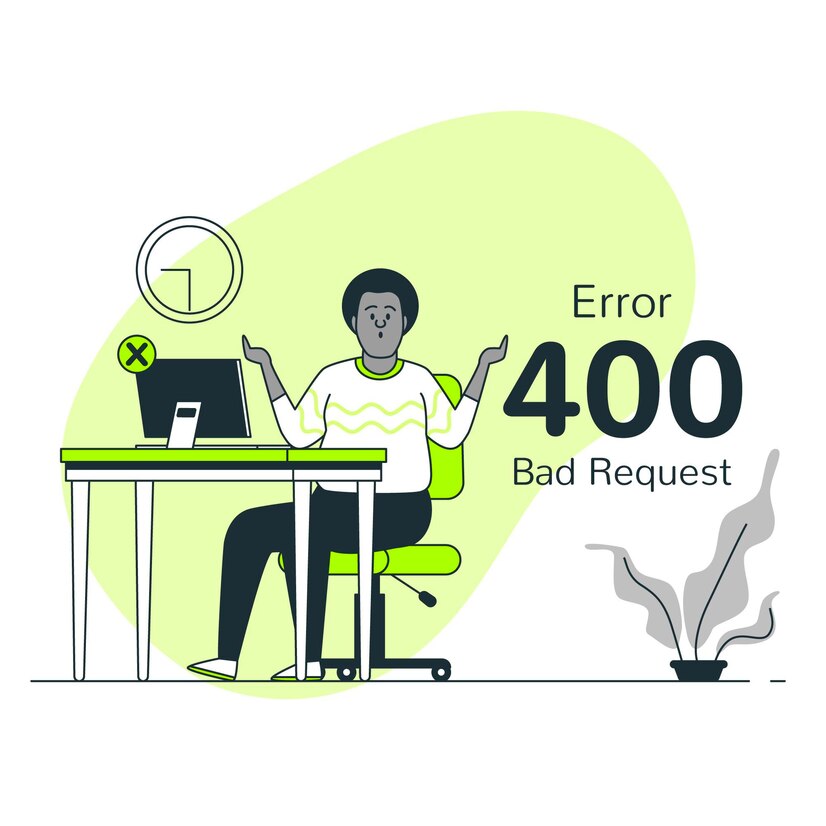


A 404 error occurs when a user attempts to visit a webpage that cannot be found on the server. This can happen for various reasons, such as broken links or deleted content. Despite being a common occurrence, the way these errors are handled plays a crucial role in SEO strategies.
A well-optimized 404 page is essential not only for search engines but also for enhancing user experience. It can significantly impact how users perceive your website and how search engines rank it.
In this article, we will explore:
- Understanding 404 errors and their characteristics.
- The importance of customizing 404 error pages to improve user experience.
- The effect of 404 errors on SEO performance.
- Maintaining consistent branding on 404 pages.
- Effective monitoring and fixing of 404 errors.
By the end, you will understand why a thoughtfully designed 404 error page is instrumental in achieving SEO success and maintaining a positive user experience.
Understanding 404 Errors
A 404 error meaning is an HTTP status code indicating that the server could not find the requested resource. When a user attempts to visit a webpage that doesn’t exist, the server responds with a 404 error. This often results in the display of a 404 Not Found page or an HTTP 404 page.
Characteristics of 404 Errors:
- Client-Side Error: Indicates that the issue lies at the user’s end rather than the server.
- Non-existent Pages: Typically occurs when the URL entered does not correspond to any existing web content.
- No Resource Found: The server is reachable but unable to locate the requested page.
Understanding these characteristics helps identify why 404 errors occur and how they affect user experience and SEO.
Common HTTP Status Codes
HTTP 404 means that status codes are essential for understanding how servers and browsers communicate. Each status code provides information about the result of the server’s attempt to fulfill a request.
Common HTTP Status Codes:
- 200 OK: The request was successful, and the server returned the requested resource.
- 301 Moved Permanently: The requested resource has been permanently moved to a new URL. Search engines update their indexes with this new URL.
- 500 Internal Server Error: A generic error message indicating that something went wrong on the server’s side.
These codes serve as critical indicators of website health and functionality, making it easier for webmasters to diagnose and resolve issues.
Common Causes of 404 Errors
There are several reasons why users might encounter 404 errors while browsing:
- Broken Links: Example: A link pointing to a non-existent page because of a typo or outdated URL.
- Deleted Content: Example: Pages removed from the site without proper redirection in place.
- URL Typos: Example: Incorrectly typed URLs by users or errors in internal/external links.
Understanding these causes can help webmasters take preventive measures to minimize 404 occurrences.
Preventive Measures:
Regular Link Audits: Periodically checking all internal and external links can help identify broken links before they become problematic.
Redirection Strategy: Implementing appropriate redirects (e.g., 301 redirects) ensures users and search engines are directed to relevant content, even if original pages are moved or deleted.
User-Friendly URLs: Keeping URLs simple and descriptive reduces the likelihood of typos both by users and web admins.
Recognizing what leads to these errors enables site owners to implement strategies aimed at reducing their frequency, thereby enhancing user experience and maintaining SEO integrity.
The Significance of Customizing 404 Error Pages for User Experience
A custom 404 page acts as a safety net for users who encounter broken links or missing content on your web servers. Instead of a generic error message that leaves visitors frustrated, a thoughtfully crafted custom 404 page can:
- Retain Visitors: By offering clear navigation options and helpful suggestions, users are more likely to stay on the site rather than leave.
- Enhance Brand Trust: A branded and informative error page assures users that you’re aware of the issue and are guiding them toward useful resources.
Strategies to Guide Users Back to Valuable Content
To minimize disruption and guide users back to valuable content, consider incorporating the following strategies into your custom 404 page:
- Intuitive Navigation Elements: Include links to popular pages, a search bar, or a site map to help users easily find what they’re looking for.
- Helpful Messages: Use friendly, concise messages that explain the error and offer alternatives. Phrases like “Oops! It looks like this page doesn’t exist” paired with actionable steps can make the experience less frustrating.
Essential Elements to Include in a Custom 404 Page
Creating an effective custom 404 page not found involves integrating several key elements:
Relevant Internal Links: Prominently place links to popular pages or suggested resources. This not only helps users but also keeps them engaged with your site content.
Examples of internal links include:
- Homepage
- Contact Us page
- Blog or news section
Concise and Friendly Error Message: Crafting a message that is both reassuring and instructive is vital. Avoid technical jargon; instead, use simple language that acknowledges the inconvenience and provides clear guidance.
Additional Tips for Custom 404 Pages
To further improve user experience on custom 404 pages:
- Maintain Brand Consistency: Ensure the design and tone of your 404 issue align with your overall brand aesthetic. This not only enhances trust but also keeps the experience cohesive.
- Use Visual Cues: Adding images or graphics can make the error page more engaging and less intimidating. For instance, many brands use their mascots in humorous scenarios related to errors.
Custom 404 pages offer an opportunity to turn a potentially negative experience into a positive interaction. By addressing user needs promptly and effectively through intuitive elements and friendly guidance, you can maintain their interest and trust. The significance lies in transforming potential frustration into an opportunity for engagement, thereby improving user satisfaction even when things don’t go as planned.
The Impact of 404 Errors on SEO Performance
The Link between Broken Links and Search Engine Rankings
To understand the error 404 meaning while analyzing SEO performance, it’s essential to delve into how broken links can affect search engine rankings. Search engines like Google use bots to crawl websites, following links to discover and index content. When these bots encounter broken links, it causes several issues:
- Crawling Obstacles: Broken links prevent search bots from accessing the content they aim to index. This interruption can lead to incomplete or inefficient crawling of your website, which in turn impacts how well your site is indexed.
- Negative User Experience: When users click on a link and land on a 404 error page, their browsing experience is disrupted. This often leads to higher bounce rates as frustrated visitors leave your site. Search engines interpret high bounce rates as a signal that your site may not be providing valuable content.
- Reduced Link Equity: Links are critical for passing “link equity” or “link juice,” which helps improve the authority of your web pages. A broken link means that any potential link equity from external sites pointing to that URL is lost, diminishing the overall SEO value.
- Impacts on Site Authority: Consistent presence of 404 errors can signal poor website maintenance to search engines. This perception can lower your site’s authority and, consequently, its rankings in search engine results pages (SERPs).
The Psychological Aspect of Error Page Optimization
Understanding the psychological impact of encountering a 404 error page is crucial for designing an empathetic user experience. When users land on an error page:
- Frustration and Disappointment: Users expect seamless navigation when browsing a website. Hitting a dead-end with a 404 error can cause frustration and disappointment, leading them to exit your site altogether.
- Loss of Trust: Frequent encounters with 404 errors may erode user trust in your website’s reliability and professionalism.
Implementing empathetic design elements in your custom 404 pages can help mitigate these negative experiences:
- Reassuring Messages: Use friendly and concise language to inform visitors about the error without making them feel at fault.
- Helpful Navigation Options: Include relevant internal links, popular articles, or a search bar to guide users back to valuable content.
- Consistent Branding: Maintain consistent visual elements that align with your brand identity, reinforcing trust even when users encounter an error.
By addressing both the technical implications and psychological effects of 404 errors, you create an environment where users are more likely to stay engaged with your website despite occasional hiccups. This dual focus is key for effective SEO management and sustained search engine rankings.
The Psychological Aspect of Error Page Optimization
Encountering a 404 error often triggers frustration and disappointment. Users are typically on a quest for specific information, and an unexpected error page can disrupt their journey, leading to negative emotions. Empathetic design on these pages can help mitigate this impact and retain user engagement.
User Emotions and 404 Errors
When users hit a 404 page, they might experience:
- Frustration: Their expected content is missing.
- Confusion: They may not understand why the error occurred.
- Disappointment: Their efforts seem wasted.
Addressing these emotions with a well-thought-out custom 404 page can turn a negative encounter into an opportunity to re-engage users. This is crucial as ignoring the psychological aspect of error page optimization can lead to increased bounce rates and reduced user trust.
Empathetic Design Elements
Incorporating empathetic design elements includes:
- Friendly Messages: Use language that acknowledges the inconvenience and offers reassurance. For example, “Oops! It looks like the page you’re looking for does not exist. Let’s get you back on track.”
- Helpful Navigation: Provide clear options such as links to popular pages, a search bar, or recommendations based on user behavior.
- Visual Appeal: Utilize engaging visuals that align with your brand to create a sense of familiarity and comfort.
Optimizing error pages not only improves user experience but also benefits SEO. Search engines like Google interpret high bounce rates as a signal that content may not be meeting user needs, potentially affecting search engine rankings. By addressing both the emotional and practical aspects of encountering 404 errors, websites can maintain their search visibility and foster positive user interactions.
Maintaining Consistent Branding on 404 Pages
Balancing informative content with brand personality on custom 404 pages is crucial for keeping users engaged and maintaining trust. A well-designed 404 page serves as a communication tool for users, offering them pathways to continue navigating your site instead of leaving in frustration.
Monitoring, Detecting, and Fixing 404 Errors
To effectively monitor and fix 404 errors on your website, it’s important to understand the tools and strategies available. In this section, we’ll explore the significance of utilizing webmaster tools and plugins, the importance of regular audits, and the steps to take when encountering a high number of 404 errors.
Importance of Utilizing Webmaster Tools and Plugins
Staying ahead of 404 errors requires effective use of webmaster tools and plugins. These tools play a crucial role by providing actionable insights into the health of your website. Popular options include:
- Google Search Console: Offers detailed reports on crawl errors, including 404 pages. It allows you to monitor and manage these issues efficiently.
- Ahrefs: Helps in identifying broken links and provides data on lost backlinks due to 404 errors.
- Screaming Frog SEO Spider: A desktop program that crawls websites to locate broken links, allowing you to analyze and fix them promptly.
Proactively using these tools ensures that you remain informed about any emerging 404 occurrences before they impact user experience or SEO performance.
Regular Audits and Proactive Measures
Conducting regular audits is vital for identifying broken links or missing pages before they escalate into significant problems. Here are key steps to incorporate into your routine:
- Scheduled Crawls: Regularly crawl your website using tools like Screaming Frog or Sitebulb to detect broken links.
- Content Management System (CMS) Checks: Utilize CMS plugins such as Broken Link Checker for WordPress to automate the identification of faulty URLs.
- Manual Reviews: Periodically review your site’s content and links manually, especially after making significant changes or updates.
These proactive measures allow for early detection and timely resolution of potential issues.
Steps to Take When Encountering a High Number of 404 Errors
Encountering a surge in 404 errors can be daunting, but following structured steps helps prioritize and resolve widespread issues effectively:
- Identify Patterns: Use data from monitoring tools to identify common patterns or sources of errors.
- Prioritize High-Traffic Pages: Focus first on resolving 404 errors for pages with high traffic or significant backlinks. Implement appropriate 301 redirects to maintain link equity.
- Fix Internal Links: Correct any internal links leading to non-existent pages within your site.
- Update External Links: Reach out to external sites linking to outdated URLs on your site, requesting them to update their links.
- Implement Custom 404 Page: Ensure a well-designed custom 404 page is in place that guides users back to relevant content through intuitive navigation elements.
- Monitor Post-Fix: Continue using monitoring tools to ensure that fixes are effective and no new 404 errors arise from recent changes.
Implementing these strategies helps manage a high volume of 404 errors efficiently, maintaining both user experience and SEO health.
Conclusion
Custom 404 pages are an important part of website optimization strategies because they combine SEO benefits with better user experience. Optimizing these error pages helps keep visitors on the site by providing easy navigation and friendly messages.
They also reduce the negative impact of broken links on search engine rankings. By focusing on these elements, websites can ensure that both search engines and users have a positive interaction with the site, even when encountering errors.